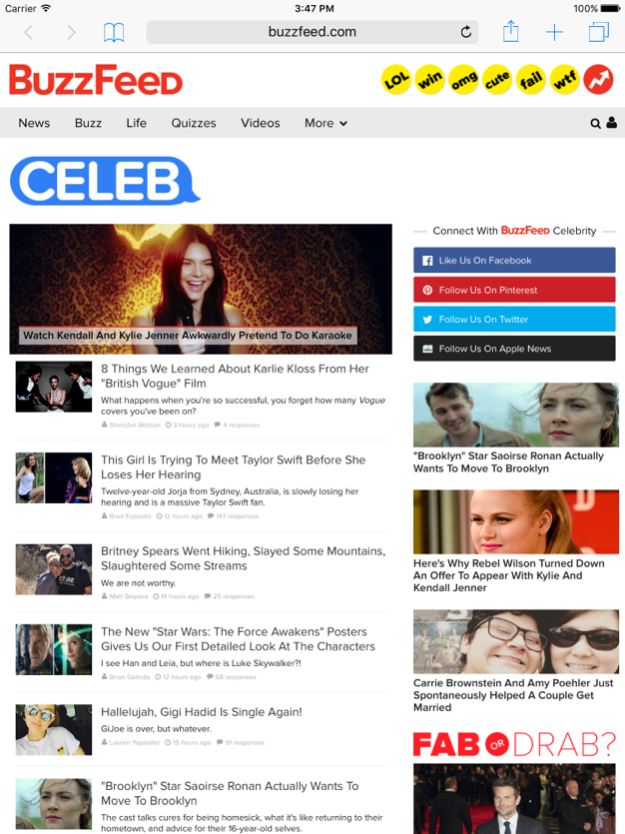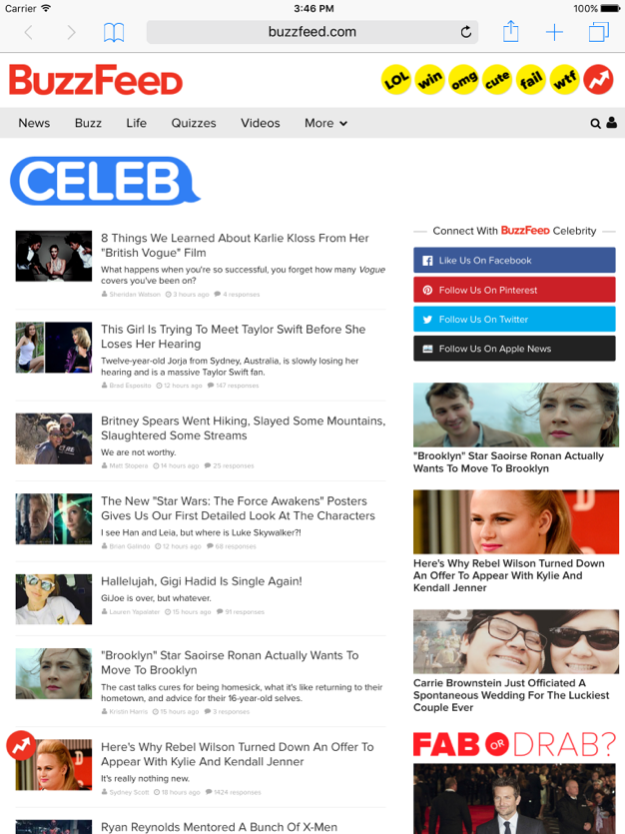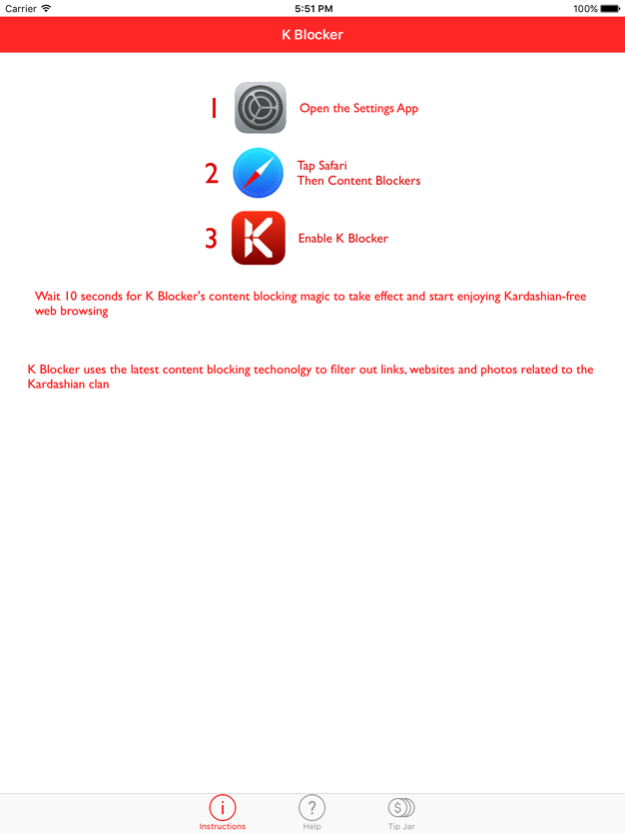K Blocker - Block Kardashian content 1.3
Paid Version
Publisher Description
Enjoy Kardashian-free web browsing. Instantly vanish Kim, Kylie, Khloe, Kendall, Kourtney, Caytlin, Kanye and the rest of the Kardashians from the interwebs.
K Blocker filters out links, websites and photos that contain keywords related to the Kardashian clan.
K Blocker uses the latest iOS Content Blocking capabilities. It integrates directly into Safari, so you do not need to change anything about the way you browse the web. Simply enable K Blocker and you will see how photos, images and links related to the Kardashians just disappear. K Blocker also blocks website URLs that contain Kardiashian-related keywords, so if you accidentally follow a link to one of these sites, you will only see a blank page.
In addition to working in Safari, K Blocker also works in certain apps that use Safari Webkit for web browsing. K Blocker does NOT work in apps such as Facebook for iOS or Twitter for iOS. However, it will work if you access these services via the Safari web browser.
LIMITATIONS: K Blocker is intended for entertainment purposes only. It has been tested on a large number of websites. It will dramatically reduce your exposure to Kardashian-related content. However, it cannot block 100% of the Kardashian content on 100% of the websites. It may also affect the display of some web content that mistakenly identifies as Kardashian-related.
DISCLAIMER: Reference to any celebrity, person, product, name or trademark is for descriptive purposes only and does not constitute or imply sponsorship or endorsement.
Jan 27, 2016
Version 1.3
This app has been updated by Apple to display the Apple Watch app icon.
Improved Kardashian filter. New Help section.
About K Blocker - Block Kardashian content
K Blocker - Block Kardashian content is a paid app for iOS published in the System Maintenance list of apps, part of System Utilities.
The company that develops K Blocker - Block Kardashian content is furtiv. The latest version released by its developer is 1.3.
To install K Blocker - Block Kardashian content on your iOS device, just click the green Continue To App button above to start the installation process. The app is listed on our website since 2016-01-27 and was downloaded 1 times. We have already checked if the download link is safe, however for your own protection we recommend that you scan the downloaded app with your antivirus. Your antivirus may detect the K Blocker - Block Kardashian content as malware if the download link is broken.
How to install K Blocker - Block Kardashian content on your iOS device:
- Click on the Continue To App button on our website. This will redirect you to the App Store.
- Once the K Blocker - Block Kardashian content is shown in the iTunes listing of your iOS device, you can start its download and installation. Tap on the GET button to the right of the app to start downloading it.
- If you are not logged-in the iOS appstore app, you'll be prompted for your your Apple ID and/or password.
- After K Blocker - Block Kardashian content is downloaded, you'll see an INSTALL button to the right. Tap on it to start the actual installation of the iOS app.
- Once installation is finished you can tap on the OPEN button to start it. Its icon will also be added to your device home screen.